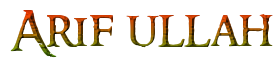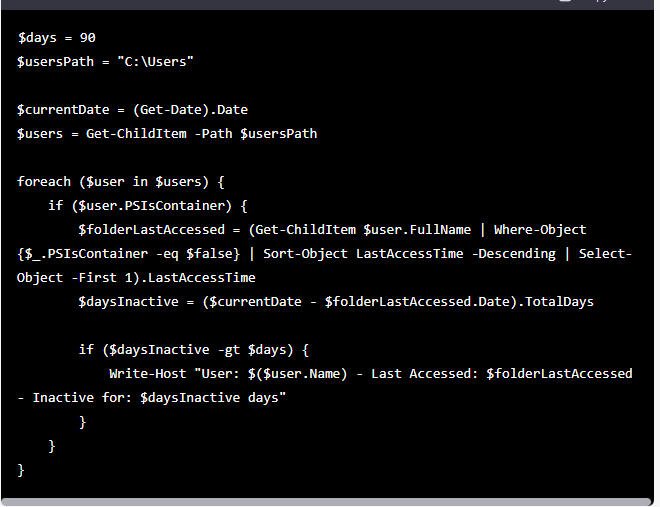- Master Arif
- +44(0)7790029002
- [email protected]
Always use my default account instead of automatically selecting it based on the current folder or use it’s based on the current folder

Perform Disk Check on Windows 10
October 14, 2019Disable ADAL via Registry per computer
December 11, 2019Always use my default account instead of automatically selecting it based on the current folder or use it’s based on the current folder
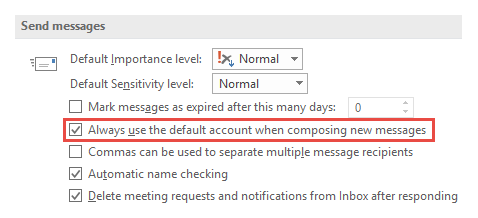
I have multiple accounts configured in Outlook. When I create a new message, it automatically selects the sending account based on the folder that I’m currently in, instead of using the default configured account.
Is there any way to disable this?
Since Outlook 2010, when you have multiple accounts configured, Outlook will automatically set the “From” account based on the mailbox folder that you are in.
If you don’t like that, and want your default account to be selected for all new emails, you can do this via a Registry setting in Outlook 2010 or an option setting in Outlook 2013 and Outlook 2016.
Always use the default account
In Outlook 2013 and Outlook 2016 you can disable the automatic account selection feature by enabling the following option;
- File-> Options-> Mail
- Scroll down to the Send messages section
- Enable the option: Always use the default account when composing new messages.
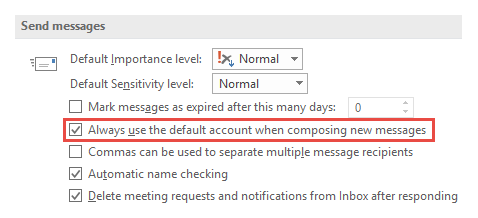
- Click OK.
Note: This option does not apply to Replies and Forwards which will always select the account the message was originally received with.
NewItemsUseDefaultSendingAccount Registry Key
For Outlook 2010, you can control this behaviour by setting the following Registry value;
Key: HKEY_CURRENT_USER\Software\Microsoft\Office\14.0\Outlook\Options\Mail
Value name: NewItemsUseDefaultSendingAccount
Value type: REG_DWORD
Value: 1
If the value is set to 1, new messages will have the default account set as the sending account. If the value is set to 0 or is missing, then the selected sending account matches the mailbox of the current folder that you are in.
Note: This key does not apply to replies and forwards. When you reply or forward a message, Outlook will always automatically select the account that you have received the message with. There is no way to change this other than to change the account manually before sending or to force Outlook to always prompt you for the sending account.