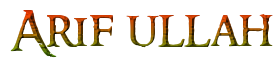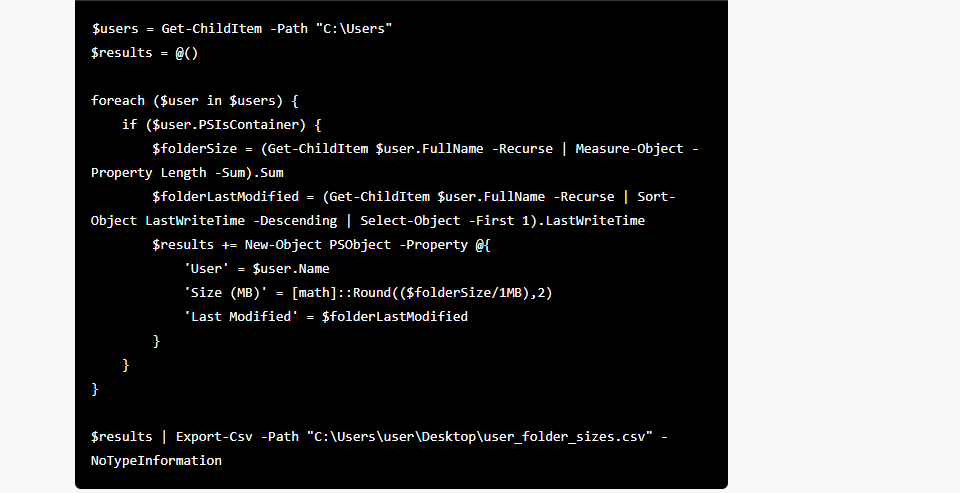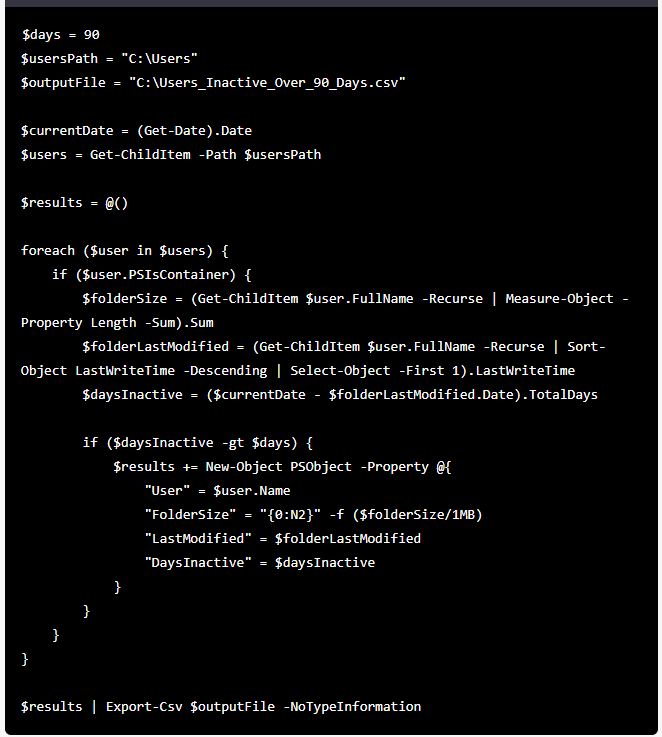- Master Arif
- +44(0)7790029002
- [email protected]
Disable Variable Product Price Range $00-$00 | Woocommerce
শুধুই যে তোমার
September 25, 2015Disable Variable Product Price Range $00-$00 | Woocommerce

You may want to disable the variable product price range. This usually looks like $100-$999. With this code, you will hide the highest price, plus add a “From” in front of the lowest. All you need is pasting the following code in your functions.php
add_filter(‘woocommerce_variable_price_html’, ‘custom_variation_price’, 10, 2);
function custom_variation_price( $price, $product ) {
$price = ”;
if ( !$product->min_variation_price || $product->min_variation_price !== $product->max_variation_price ) $price .= ‘‘ . _x(‘From’, ‘min_price’, ‘woocommerce’) . ‘ ‘;
$price .= woocommerce_price($product->min_variation_price);
return $price;
}
I also found this, that works slightly better when you have sale prices with variations:
add_filter( ‘woocommerce_variable_sale_price_html’, ‘wc_wc20_variation_price_format’, 10, 2 );
add_filter( ‘woocommerce_variable_price_html’, ‘wc_wc20_variation_price_format’, 10, 2 );
function wc_wc20_variation_price_format( $price, $product ) {
// Main Price
$prices = array( $product->get_variation_price( ‘min’, true ), $product->get_variation_price( ‘max’, true ) );
$price = $prices[0] !== $prices[1] ? sprintf( __( ‘From: %1$s’, ‘woocommerce’ ), wc_price( $prices[0] ) ) : wc_price( $prices[0] );
// Sale Price
$prices = array( $product->get_variation_regular_price( ‘min’, true ), $product->get_variation_regular_price( ‘max’, true ) );
sort( $prices );
$saleprice = $prices[0] !== $prices[1] ? sprintf( __( ‘From: %1$s’, ‘woocommerce’ ), wc_price( $prices[0] ) ) : wc_price( $prices[0] );
if ( $price !== $saleprice ) {
$price = ‘‘ . $saleprice . ‘ ‘ . $price . ‘‘;
}
return $price;
}