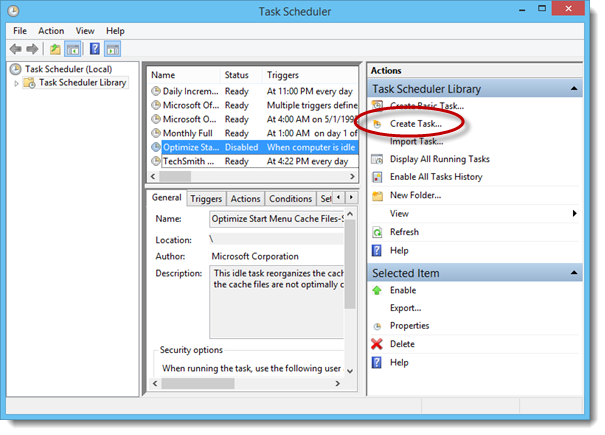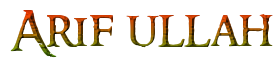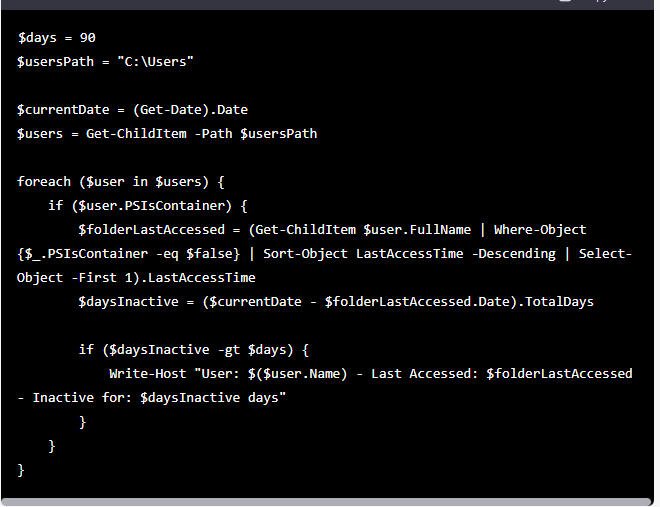What is the difference between Kbps and kBps?
July 13, 2016Notepadqq in Linux Mint
May 26, 2017
- Press WinKey+R > type taskschd.msc and press Enter (it will launch Task Scheduler)
- Left click from the right pane on the Task Scheduler Library > open Action from the top menu > New Folder… > name it MyTasks > click OK
- Left click on the MyTasks > choose Action from menu > Create Basic Task… (it will open task wizard)
- You can enter the Name , for example “Restart”, and press Next
- In Trigger section you can specify when you want to run your task, for example:
- Select Daily , and press Next
- Now you can specify the day, the hour and set to recur every day, after that press Next
- In Action section you can choose what you want to run, for example restart your system, to do this:
- Choose Start a program , and press Next
- in the Program/script field type shutdown /r , and press Next
- And that’s all, you can press Finish.