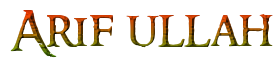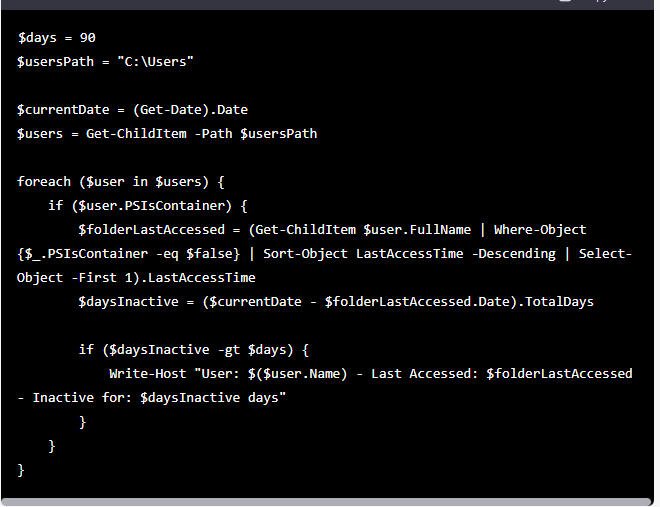- Master Arif
- +44(0)7790029002
- [email protected]
How to Fix “MMC has detected an error in a snap-in and will unload it” On Windows 7 or Windows Server 2008 R2-based computer
How to Prevent Users From Deleting Cookies and Browser History
March 29, 2019Windows Startup And Shutdown Event Log Auditing
April 1, 2019How to Fix “MMC has detected an error in a snap-in and will unload it” On Windows 7 or Windows Server 2008 R2-based computer

ON A COMPUTER THAT IS RUNNING WINDOWS 7 OR WINDOWS SERVER 2008 R2 WHEN YOU TRY TO RUN ANY PROGRAM AND IT RETURNS YOU THE THE ERROR “MMC HAS DETECTED AN ERROR IN A SNAP-IN AND WILL UNLOAD IT”
- Report this error to Microsoft, and then shut down MMC.
- Unload the snap-in and continue running.
FX:{6FBE5D92-C65A-41DC-AEBF-09D8845F68A1}
Exception has been thrown by the target of an invocation
Exception type:
System.Reflection.TargetInvocationException
Exception stack trace:
at System.RuntimeTypeHandle.CreateInstance(RuntimeType type, Boolean publicOnly, Boolean noCheck, Boolean& canBeCached, RuntimeMethodHandle& ctor, Boolean& bNeedSecurityCheck)
at System.RuntimeType.CreateInstanceSlow(Boolean publicOnly, Boolean fillCache)
at System.RuntimeType.CreateInstanceImpl(Boolean publicOnly, Boolean skipVisibilityChecks, Boolean fillCache)
at System.Activator.CreateInstance(Type type, Boolean nonPublic)
at System.RuntimeType.CreateInstanceImpl(BindingFlags bindingAttr, Binder binder, Object[] args, CultureInfo culture, Object[] activationAttributes)
at System.Activator.CreateInstance(Type type, BindingFlags bindingAttr, Binder binder, Object[] args, CultureInfo culture, Object[] activationAttributes)
at System.Activator.CreateInstance(String assemblyName, String typeName, Boolean ignoreCase, BindingFlags bindingAttr, Binder binder, Object[] args, CultureInfo culture, Object[] activationAttributes, Evidence securityInfo, StackCrawlMark& stackMark)
at System.Activator.CreateInstance(String assemblyName, String typeName)
at System.AppDomain.CreateInstance(String assemblyName, String typeName)
at System.AppDomain.CreateInstanceAndUnwrap(String assemblyName, String typeName)
at Microsoft.ManagementConsole.Internal.SnapInClient.CreateSnapIn(String assemblyName, String typeName)
at Microsoft.ManagementConsole.Internal.ClassLibraryServices.Microsoft.ManagementConsole.Internal.IClassLibraryServices.CreateSnapIn(String assemblyName, String typeName)
at Microsoft.ManagementConsole.Internal.IClassLibraryServices.CreateSnapIn(String assemblyName, String typeName)
at Microsoft.ManagementConsole.Executive.SnapInApplication.CreateSnapIn(String snapInAqn)
at Microsoft.ManagementConsole.Executive.SnapInInitializationOperation.CreateSnapIn()
at Microsoft.ManagementConsole.Executive.Operation.OnThreadTransfer(SimpleOperationCallback callback)
- First of all right click on my computer and select properties.
- Click on Advanced and select the Environment Variables.
- Under the System Variables click on PATH to select it and then click on Edit.
- Now add semicolon “;” at the end of the line and copy and paste the following line