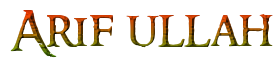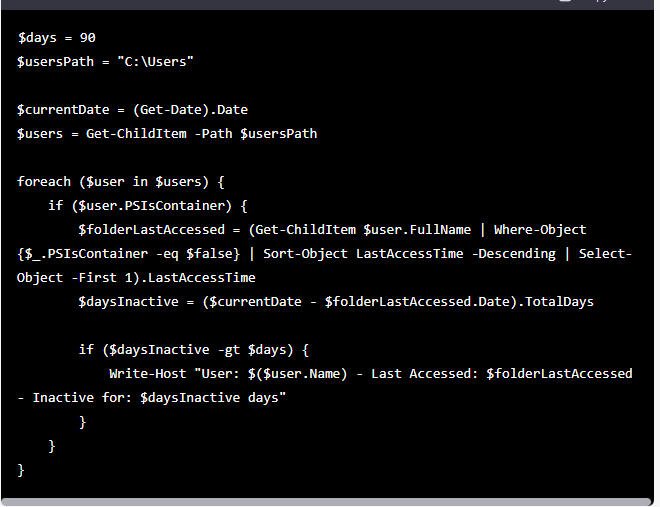Do you get any error message when Edge crashes?
I can understand that Microsoft Edge crashes whenever you try to open the browser. To diagnose the issue, I would suggest you to try the following methods and check if the issue persists.
Method 1:
Run the apps troubleshooter and check if it helps with the issue. Refer to the following article and run the Apps troubleshooter:
Run the troubleshooter for Windows apps
If the issue still exists, try the next method.
Method 2:
Try to run a System File Checker (SFC) scan to check for any file corruption. SFC scan will scan for corrupt system files on the computer and repair them.
- Press Windows key + X, click Command Prompt (Admin).
- In the Command Prompt, type the following command, and then press ENTER:
sfc /scannow
If the issue still exists, try the next method.
Method 3:
You may check the same issue with the new user account.
Try these steps to create a new user account and check if it fixes the issue. Refer to the steps below to create a new User Account:
- Go to Settings.
- Choose Accounts and then select Other User Accounts towards the left.
- Select Add an Account.
- Enter a user name and hit Next.
- Click on Finish.
- Sign out from the current Account and Log into the new account.
- Check if issue persists.
Additional information:
Hope this information is helpful. Do let us know if you need any further assistance, we’ll be glad to assist you.