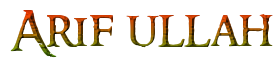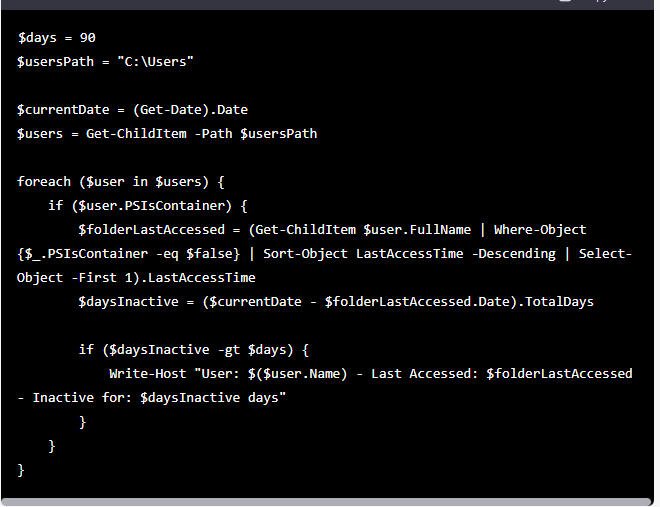- Master Arif
- +44(0)7790029002
- [email protected]
Setup was unable to create a new system partition: Fix for Windows

[Fixed] Memory Management BSOD Error on Windows 10
January 3, 2019Installation and configuration OwnCloud in Windows Server
March 20, 2019Setup was unable to create a new system partition: Fix for Windows
Fix 1: Manually create the boot partition
If you prefer to do this manually, you can use diskpart from the Windows setup command line to copy the setup/installation files from the USB to the local drive and then use the local drive to both boot from and install to, bypassing the USB completely and preventing Windows from getting confused:
- Press Shift+F10 at the dialogue where you see the error message in question to bring up a command line console.
- In the console, type diskpart.exe and press enter.
- Now type in the following within diskpart:
list disk(and make note of the disk number to install Windows to)select disk=0(where disk 0 is your destination drive, so be careful, all information on this drive will be removed)create partition primary size=xxx(where xxx – is the size of new partition)select partition=1activeformat fs=ntfs quickassignexit
- Navigate to USB flash drive, for example:
cd d: - Copy all files from USB drive to C: drive:
xcopy d: c: /e /h /k - Make your C: drive bootable with the following command:
bootsect /nt60 c:bootsect /nt60 c: /mbr - Eject the USB drive from your computer, and restart
- Boot back into Windows setup and select “Install Now”