- Master Arif
- +44(0)7790029002
- [email protected]
Getting the list of installed programs Through PowerShell Command
Web hosting
October 29, 2017Make a bootable USB drive without any software
March 1, 2018Getting the list of installed programs Through PowerShell Command
Saving the list of installed programs is an important part of the backup strategy. Just suppose suddenly you have a Windows failure or any software issue and you need to reinstall Windows. On reinstalling the OS, you’ll miss all the programs installed on your System. If you are having a list of your installed Software, you can easily re-install them by getting know that which programs you were previously having.
Users can easily get the list of all installed programs by entering following simple command in PowerShell. Write PowerShell in the start menu and open the first result you get.

And write following command into PowerShell
Get-ItemProperty HKLM:\Software\Wow6432Node\Microsoft\Windows\CurrentVersion\Uninstall\* | Select-Object DisplayName, DisplayVersion, Publisher, InstallDate |Format-Table -AutoSize

The list of all installed programs with the install date and name of the publisher will be on your PowerShell Screen. Now next step is to export this list to somewhere. Again paste the same command and after this command write
Get-ItemProperty HKLM:\Software\Wow6432Node\Microsoft\Windows\CurrentVersion\Uninstall\* | Select-Object DisplayName, DisplayVersion, Publisher, InstallDate |Format-Table –AutoSize > C:\GetTheList.txt.
And the file will be saved into the required folder. The format of the file will be a text file. Check on the C:\ main directory with the filename.text. in my case “GetTheList.txt”.
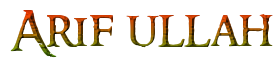
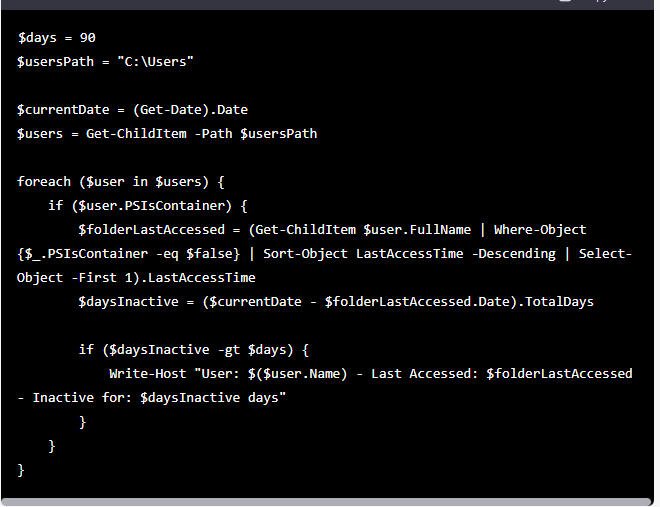
1 Comment
It¦s in reality a great and useful piece of information. I am glad that you just shared this useful info with us. Please keep us up to date like this. Thanks for sharing.