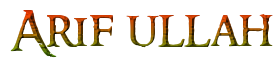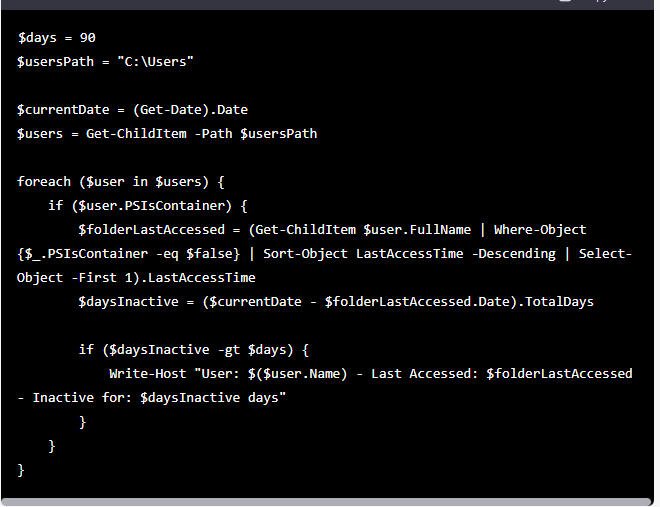- Master Arif
- +44(0)7790029002
- [email protected]
Disable ADAL via Registry per computer

Always use my default account instead of automatically selecting it based on the current folder or use it’s based on the current folder
November 4, 2019
OneDrive will start removing local files unused for a certain amount of time
February 4, 2020Disable ADAL via Registry per computer
Problem
Various authentication issues including:
- O365 profiles sets up instead of on prem mailbox
- Outlook wont authenticate on Office 365
- Outlook wont authenticate on Office 365 with SSO
Cause
ADAL is the new authentication method for azure cloud solutions. It over-rides the standard kerberos, basic and NTLM protocols.
Solution
ADAL can be disabled by registry key:
To disable modern authentication on a device, set the following registry keys:
| Registry key | Type | Value |
| HKCU\SOFTWARE\Microsoft\Office\16.0\Common\Identity\EnableADAL | REG_DWORD | 0 |