- Master Arif
- +44(0)7790029002
- [email protected]
Make a bootable USB drive without any software
Getting the list of installed programs Through PowerShell Command
December 7, 2017Fixing the 500 Internal Server Error in WordPress
July 24, 2018Make a bootable USB drive without any software
Insert a USB flash disk
Open a command prompt window and Run Diskpart.exe
Perform following commands –
diskpart
Perform following commands –
List disk – this will show disk numbers Select disk 2 Clean Create part pri Select Part 1 Format quick fs=ntfs Active Assign Exit
Then extract your bootable iso file to main director of the USB drive by using 7zip. if you do not have the 7-Zip, you can download form the following link.
After extracting iso, disconnect the USB and re-connect.
reboot your PC and select to boot from USB from Bios.
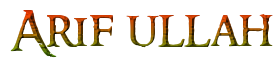
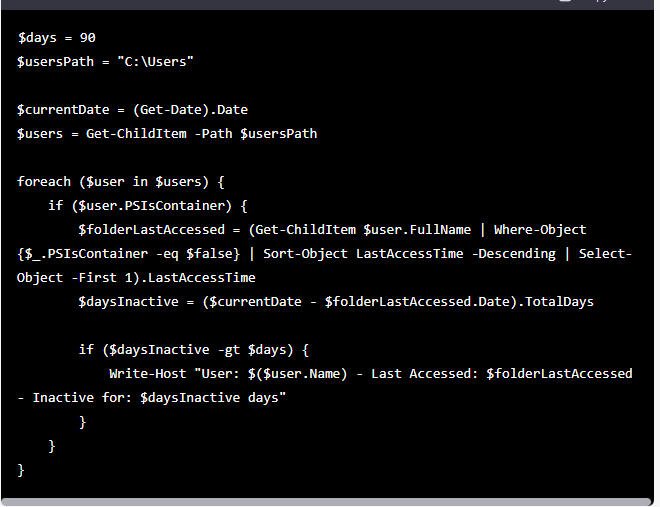
2 Comments
yay google is my world beater aided me to find this outstanding site! .
Aw, this was a really nice post. In idea I would like to put in writing like this moreover – taking time and precise effort to make a very good article… but what can I say… I procrastinate alot and under no circumstances appear to get one thing done.