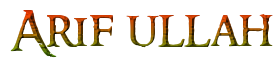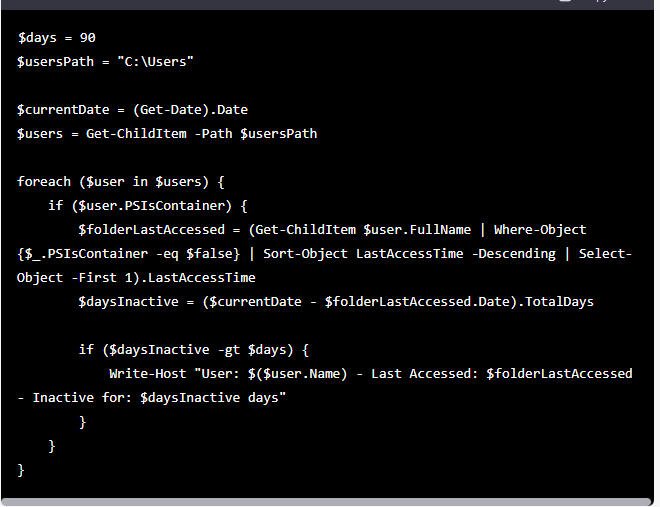- Master Arif
- +44(0)7790029002
- [email protected]
Office 2016 Professional Plus Error 1935 during installation (Solved)
Windows: Enable “Run as different user”
April 3, 2019OS X Active Directory Integration – How to Bind a Mac to AD
April 6, 2019Office 2016 Professional Plus Error 1935 during installation (Solved)
I was getting the following error when I am trying to install Office 2013 on my client’s brand new Desktop.
“1: 1935 2: BEA7209F-78B3-429E-B4DO-E647E16A2604) 3: 0x80131049 4: IAssemblyCacheltem 5:
Commit 6:
Policy.12.0.Microsoft.Vbe.lnterop,fileVersion “15.0.4420.1017”,version-“15.0.0.0000000″,culture
Setup failed. Rolling back changes…”
I pulled my hair out for about a few hours before I resorted to using restore resources to see what the heck was causing the issue. I tracked it down to a registry key:
HKEY_LOCAL_MACHINE\SOFTWARE\Microsoft\AppModel
Right before the install fails, it checks this key, which my other machine didn’t have at all. It seems to be something related to apps installed through the store (this had 365 which was uninstalled previously). I simply renamed the key and the install worked fine.
Things that didn’t work:
1. sfc /scannow
2. DISM repair
3. .net repair tool (didn’t really do much and found no errors)
4. Office removal tool (said it wasn’t installed)
5. Rebooting
6. cleaning temp folders