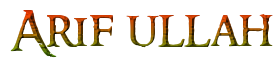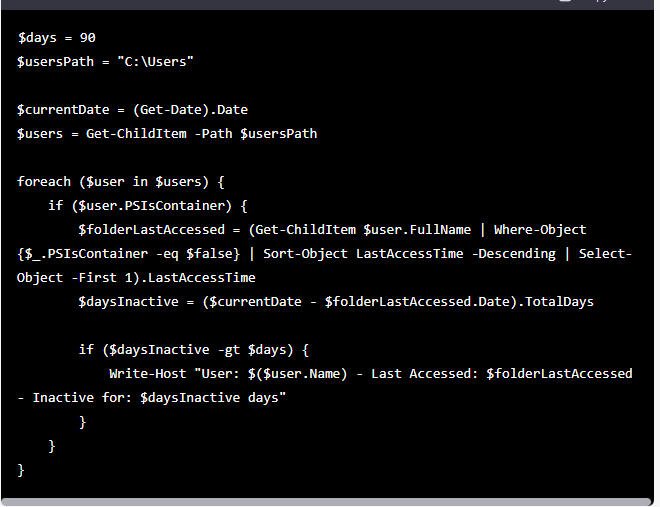- Master Arif
- +44(0)7790029002
- [email protected]
OneDrive will start removing local files unused for a certain amount of time
Disable ADAL via Registry per computer
December 11, 2019
How To Delete User Profile (Local User Profile and Domain User Profile)
February 27, 2020OneDrive will start removing local files unused for a certain amount of time
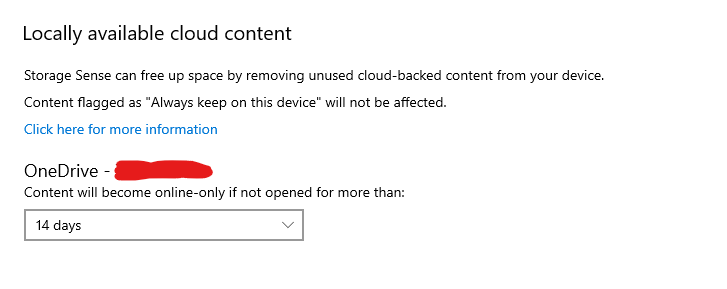
Microsoft has introduced a new feature in OneDrive on Windows 10 v1809. OneDrive will now delete those local OneDrive files which are not used for a certain time period. The options available are – 1 Day, 14 Days, 30 Days, 60 Days & Never.
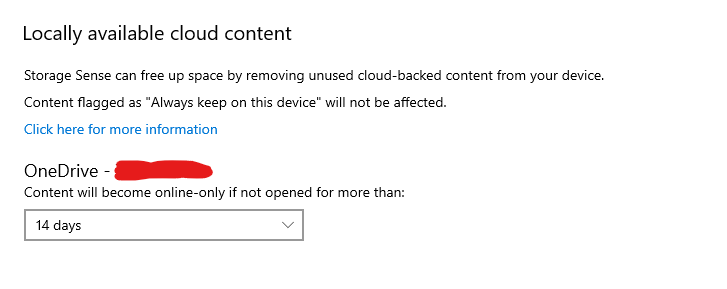
OneDrive deleting file
After a period of time, OneDrive will start deleting files automatically. This option to delete locally available cloud content can be found under the Start> Settings > System > Storage> Configure Storage Sense run it now. Under the section of Locally available cloud content, the user needs to select Change how we free up space automatically.
Next under OneDrive, from the drop-down for Content will become online-only if not opened for more than, select the number of days.
It is worth mentioning that this will not delete all the files permanently. If files have been unused for a specified time, that content will become online-only if not opened for more than a particular period of time. The file will still be available in the Cloud and can be accessed whenever the user demands. But Internet access is mandatory to get the file on demand.
Microsoft is now focusing on moving all the Windows features and options to the Settings app. They are migrating all the settings and options from a Win32 interface to UWP. With this, it is obvious that the Disk Cleanup tool will be modernized too and we can see that in the Settings location mentioned above. And this might be a small yet extensive component for the same mission. Also, we can now delete the temporary files by hitting the Clean now button on the same page.